Hi sweeties!! We have some exciting news here at Frank Divas, our Frank Divas app is now available on IOS and Android!! We are so excited for you to be able shop wherever you are. In this blog post we will walk you step by step on how to use our app.
Step 1: Download the app from your app store.
- To do this search for “Frank Divas” and we should be one of the first results

Step 2: Login or register
- Once you open the app you will see this page:

- If you Already have an account: We highly recommend logging in using your Facebook account.
- Just click the "Login" button and you will see this page then, click the "Facebook" button

-
Click the "Continue" button

- From there follow the prompts and allow access to Facebook, after that you should be all ready to shop!!
-
If you need to make an account click “Register”

-
We highly recommend registering with your Facebook account as it will allow you to shop our Facebook lives where we show all our new pieces and favorite sets.

- then click “continue” once you get to this screen:

- Then it will take you to this screen where you click “open”

- Type in your Facebook login and password or Click continue and then "open"
- Finish your registration by typing in a password and confirming it

Step 3: Allow notifications for updates and important messages

Now you are all set up!! To see the different ways to shop on our app keep reading!
Ways to shop
Shop previous lives:
- If you miss a live you can watch previous lives and shop the items that were shown:
Step 1: click play on the live you want to watch (the lives are are listed on the homepage or, the first page you see once you login)

Step 2: Shop the product being shown by clicking the picture in the upper right hand of the screen

-
Once you click on it you can choose the color and add it to your cart

Step 3: Shop all the product in the live by clicking the pink “SHOP ALL” Button at the bottom of the screen

- From there you can swipe right or left to see the different products and click on any of them to shop
Shop current lives:
- If we Robin is currently live you will see this red button on our app click it and you will be able to shop just like every other live!

- At the end of the live you will see this screen where you can checkout with the pieces that you have claimed

New release: Right under the most previous live there will be a new release video where you can shop the new pieces for the day.
-
Step 1: Click the new release video
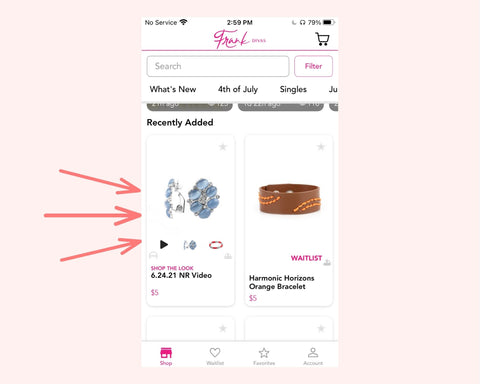
- Step 2: Swipe right and left to scroll through the products and click the circle pictures to shop each piece.

Collections: All of our collections are at the top of our page right under the search bar, swipe right and left to scroll through our collections.
Navigation
Waitlist: click this button to see your waitlist.

Favorites: Click this button to see your favorites

Account: Find and edit your account information by clicking this button

Thank you so much for all your support!

